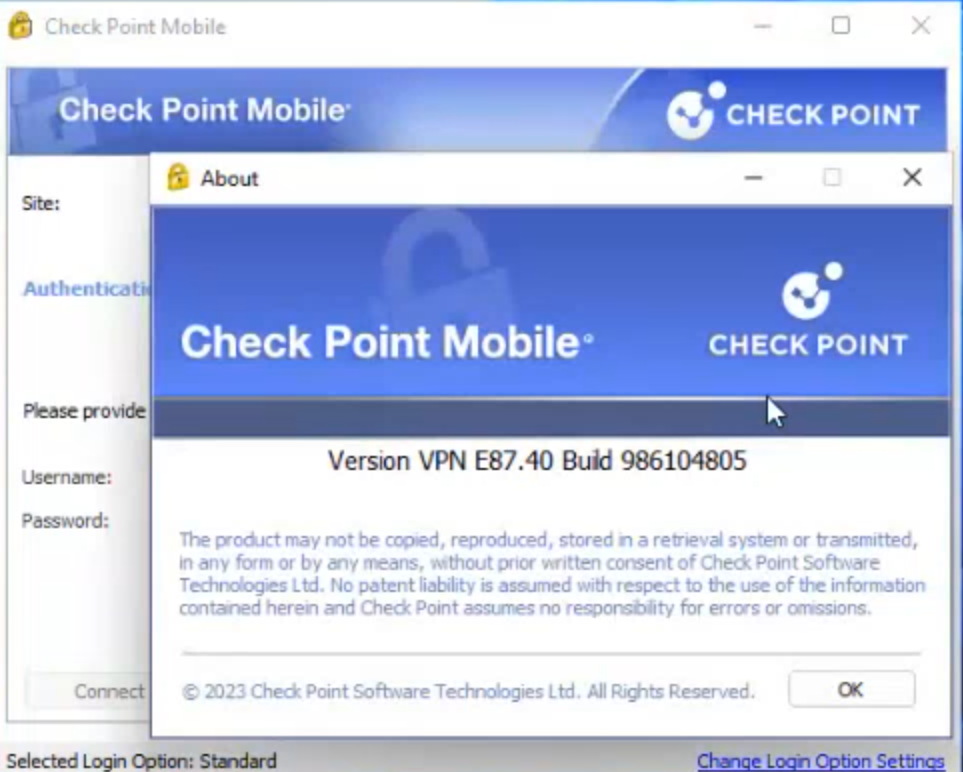1. Start the Check Point Mobile software.
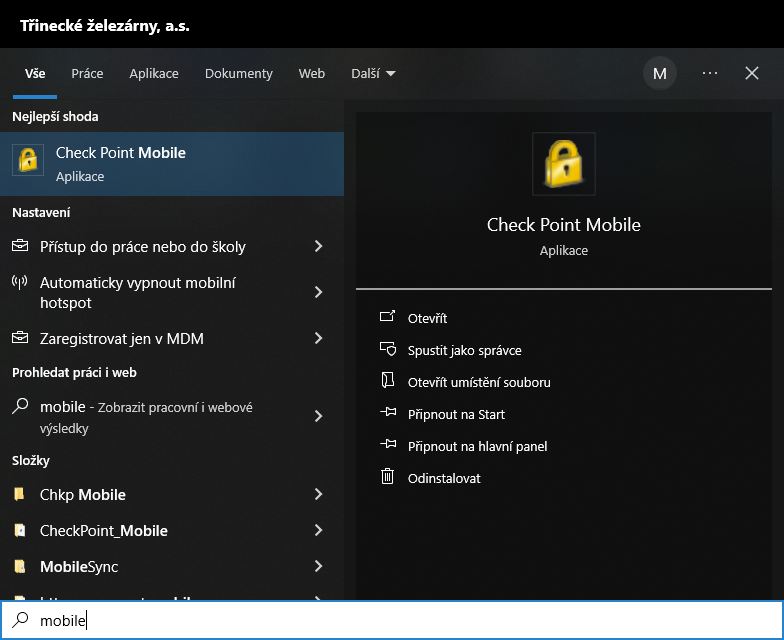
2. Right-click the lock icon on the right side of the taskbar and select "Connect to..."
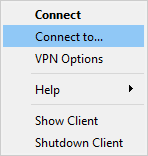
3. Select the "[New Site]" option.
In the window that appears, click the Next button.
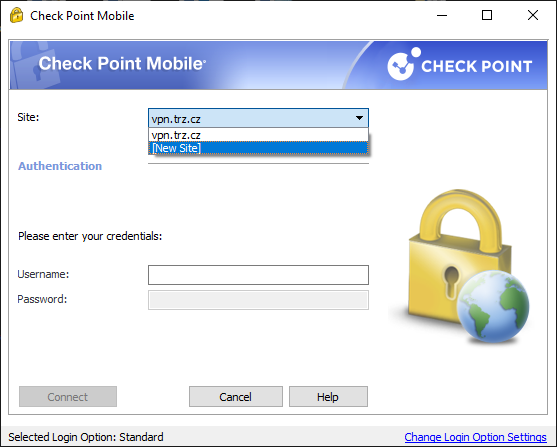
4. Type vpn.trz.cz and confirm.
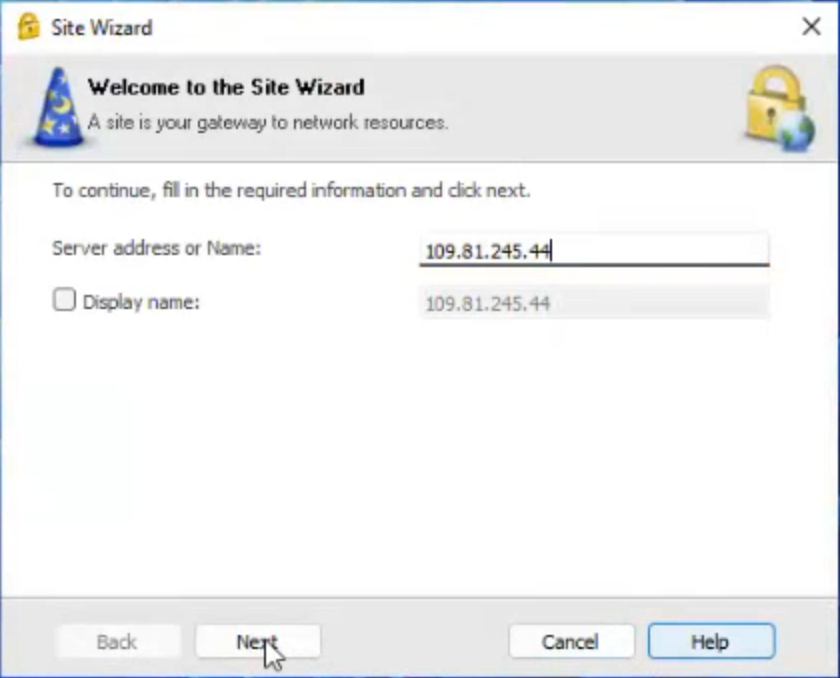
5. If the client offers you an upgrade, choose "Yes".
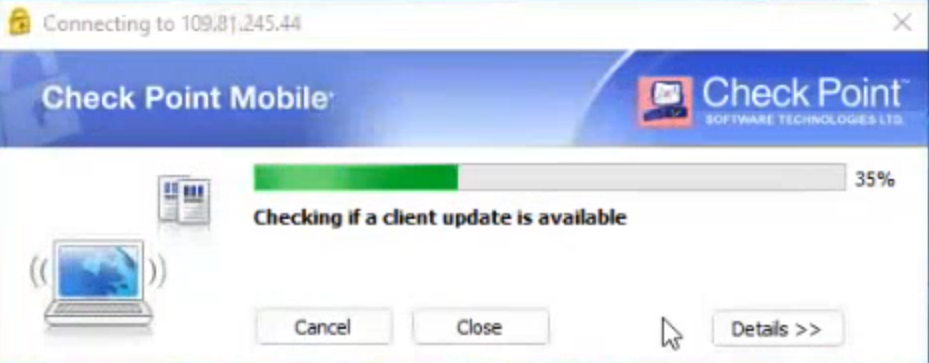
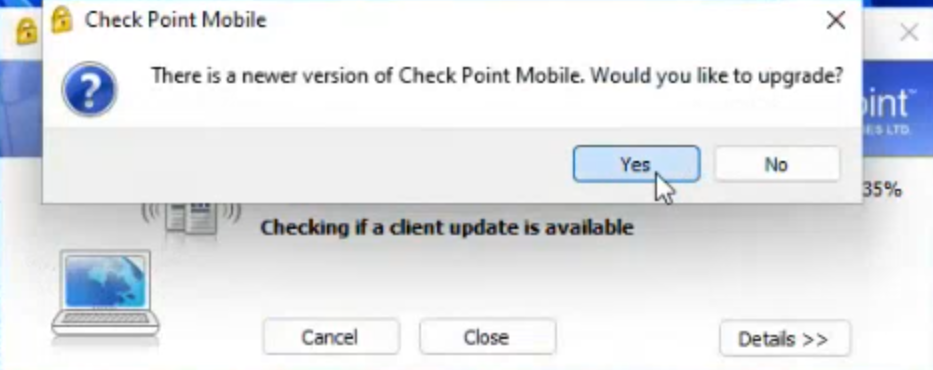
6. The upgrade is in progress.
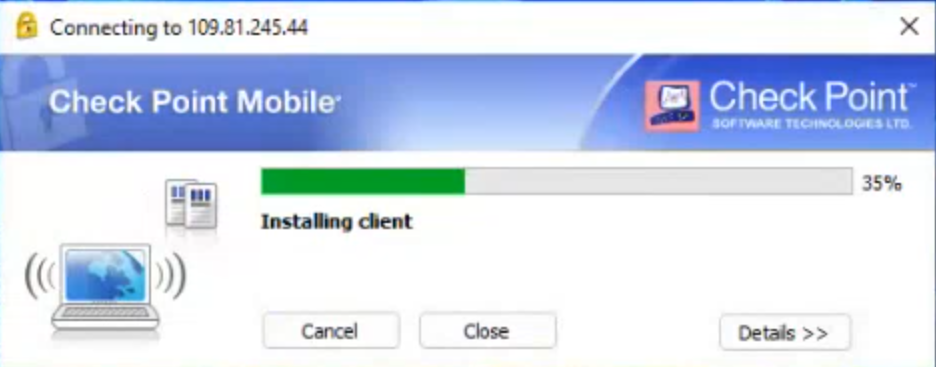
7. The client will prompt you to restart the computer. First, please save all your work and then click "Yes" if you want to restart your computer now. Otherwise, select "No".
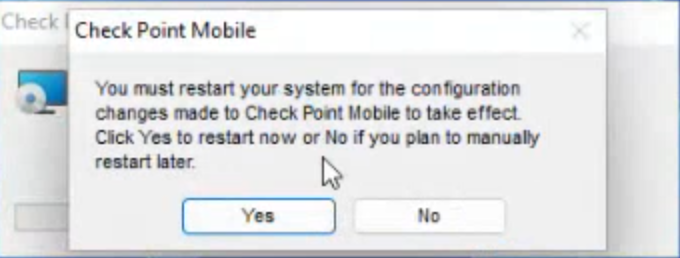
8. Here you can see the VPN client version you currently have installed.